I am curious what others use in creating. Do you photograph the world around you?
Or do you simply enjoy graphics, photographs, art, and so on for free or inexpensive and excellent qualities?
I know I really need a good supply of graphics and photographs for my social media and website. There are times it's nice to have resources beyond my own to grab and use or create something really quickly with. One of those is my favoritest
(shhh is that a word or did I make it up lol): .
Anyway the program is PicMonkey
Do you use photoshop, scrap art, psp and tubes, poser, etc?
I learned photoshop several years ago when I was creating websites. I love it a lot for sure.
I've been learning and using psp and tubes for the few years. My desktop doesn't really like it and my laptop does fine with it. It's a real pain if I'm working on a project on my laptop but logged in to where the work needs to post on the desktop. Sigh
As it's been said, 'If there is a will there is a way'. With that said, I've found all kinds of work arounds for things. I use dropbox for one and learned how to 'favorite/star' a video or picture on my iphone and dropbox will upload it pronto. If the file isn't extremely large, I can email to myself and get it on the desktop. There's always a way. Or vica versa.
I'm curious if you use Photoshop are you using Elements or a higher version?
Sometimes people don't want to admit they are using photo elements 13 for example. As if there is shame to using a very good program more than worth it's weight. Let's face it, not everyone can take classes or spend even more hours learning CS6 or others. Of course Lydia always has great classes but it's that time frame that would kill most people.
I've even been using Canva and like it as well. Have you tried Canva? It's a real straightforward and easy graphic program as well.
I'm encouraging you to be happy with what programs your using. Don't allow yourself to be condemned nor condemn yourself.
As I said, I've been playing with a down right rad program,
PicMonkey: fearless photo embetterment
At first I signed up for the 'free Royale program' but liked it so much I upgraded really super inexpensively and became a affiliate to let you know how awesome it is.
Go ahead and click the link and go check it out for yourself if you'd like. I don't think you will be disappointed at all.
There are videos and tutorials to help you along the way and I'm going to be sharing more about features such as 'dodge and burn' and 'overlays' plus more in future posts. But don't wait...go ahead and sign up now.Click any of the images and head on over and get started.
Consider signing up for my newsletter. Once you sign up and confirm your email, you will be directed to a page on my site to choose a free image as my gift to say 'Thank You' for signing up.
Weekly I will be sharing images, resources, tools, valuable insights to get your work/creations out there to the world if you so desire and tons more.
Go ahead and sign up below!
http://forms.aweber.com/form/25/978837425.htm
#newsletter #picmonkey #canva #photoshop #dodgeandburn #overlays #create #textmasks


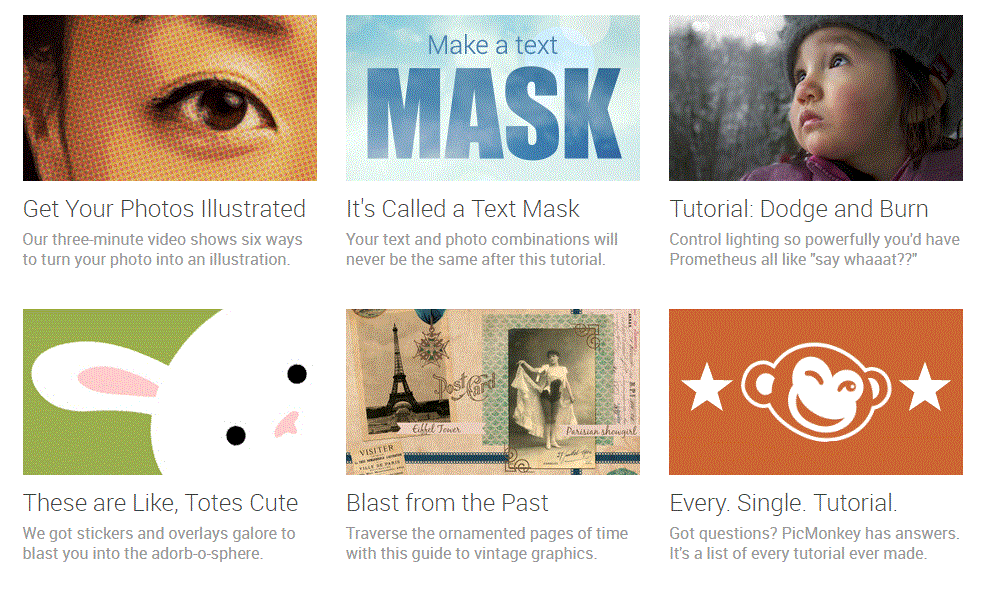
No comments:
Post a Comment
Thanks for your comment. All comments are moderated. Be patient and your post will be visable soon