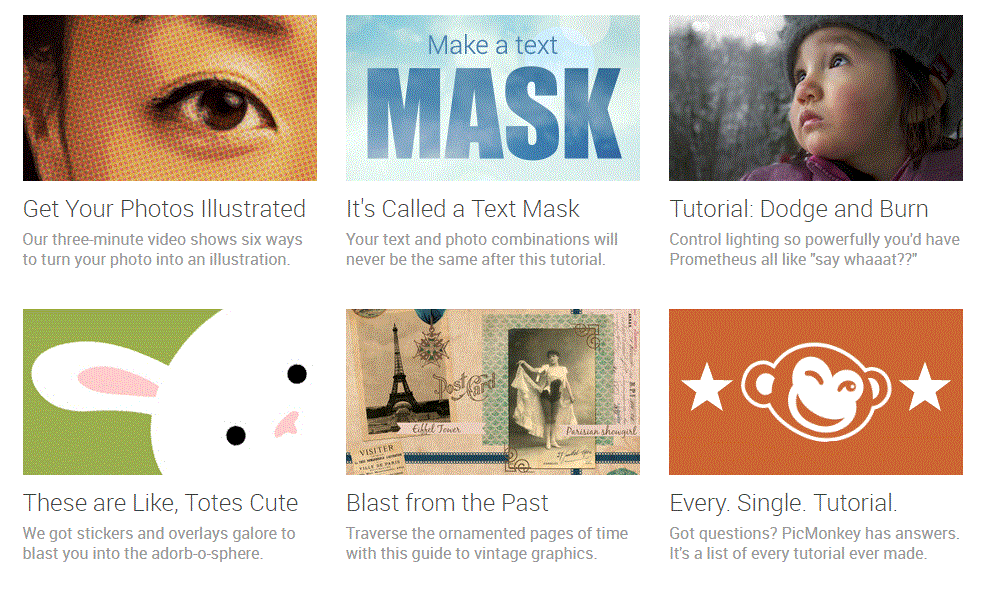Hello everyone,
Busy day for me today. I am working with others on pictures of my parents 40th wedding anniversary.
The lighting was not the best in the videos and pictures so hoping we can have them turn out really special.
I will be back here soon. have the best day and weekend.
P.S. Designs of Cynthia is now going to have a link on Whispers of Country sometime in next few days. Check it out sometime.
Until next time.
Cynthia
#wedding #pictures #anniversary #mom #dad #designsofcynthia #whispersofcountry